Google+ Auto Awesome
by Anvil on December 20, 2013Social MediaJust in time for the holidays, Google+ has unveiled a new feature, Auto Awesome. This feature can be a little “auto creepy” if you aren’t expecting it though.
Auto Awesome automatically edits photos that you have uploaded to Google+.
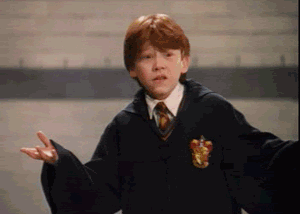
For Google to detect that it should “auto awesome” one of your photos, there are a few criteria your photo must meet. The image has to depict snow or something that would “twinkle”. “Twinkles” can range from Christmas tree lights to chandeliers. For Auto Awesome snow, there must be snow in the picture (it doesn’t need to be falling from the sky).
Google will detect these elements in your photos and usually within a few minutes have your Auto Awesome photos ready!
Once your auto awesome photos are done you will receive a notification on your Google+.

Then you will see super “awesome” photos like these:



The perfect addition to your holiday e-card.
Not to worry, your original image will be not be harmed. Google creates a new image in the form of a GIF and saves it to your profile.
You will know when an Auto Awesome photo has been created thanks to the twinkling star icon in the right hand corner of your image.
![]()
Other Auto Awesome features include:
- Eraser – This feature works to remove moving objects from photos. If you take and upload 3 or more photos in front of a structure or landmark, eraser will create a photo with all of the moving objects removed. This can be very helpful when trying to take a photo at a crowded place and can’t help but get other people in your shot.
- Action – If you take a series of photos of someone moving, dancing, flipping, you name it, Auto Awesome will merge these photos into one still so you can see the full range of movement.
- Pano – Don’t have a panorama function on your camera? No problem. If you take a series of photos with overlapping views, Auto Awesome will stitch the photos together to create a panoramic photo.
- HDR – High Dynamic Range is the process of taking different exposures of the same image. Merging these images together will help your photos achieve a greater range of shadows and light. Uploading three similar images (high, medium, and low exposure) to your Google+ profile will allow Auto Awesome to create an HDR image for you.
- Motion – Here is your semi-GIF creator. Take at least 5 photos in succession and Auto Awesome will put your pictures together to create a short animation, aka GIF.
- Smile – Do you friends or family tend to make faces while you’re taking group shots and ruin the photo? This is no longer a problem with Auto Awesome. Once you’ve uploaded a few group photos to Google+, Auto Awesome will choose the best shots of each person in your group photo and create one image where everyone looks great!
- Mix – This can serve as your photo booth, putting photos with similar background elements into a grid. “Mix is meant to showcase portrait photos taken with similar backgrounds in time, so it works best with close-ups of faces.”
Auto Awesome is on by default. To either disable or re-enable Auto Awesome you:
Open Google+. Go to the main menu, click Settings, scroll down to the Photos and Videos section, and uncheck the box next to “Create awesome new images from photos in your library.”
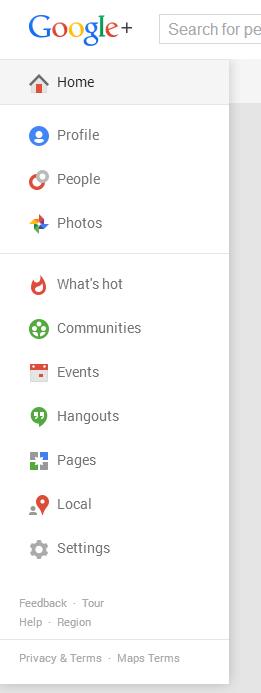
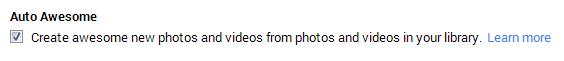
Now go, and be awesome.

