Make Sure Your AdWords Campaigns Are Ready for Google’s New Mobile Landing Page Policy
by Anvil on October 27, 2011AdwordsWith the recent announcement from Google that they will soon be taking mobile landing pages into consideration as a part of ad quality, many advertisers will be unknowingly penalized if they have not been carefully managing the settings of their AdWords campaigns. To help avoid this penalty, there are two potential fixes, one easy and one hard:
- Change the settings of your campaigns to only target computers (easy)
- Create dedicated mobile PPC landing pages (hard)
Let’s tackle the easy way to update your campaigns first. To change the device targeting settings to only show on computers login to your account and navigate to the campaign you want to modify. Click on the “Settings” tab and then “Edit” next to “Devices”.
Of the three checkboxes you are then presented with, select only “Desktop and laptop computers”:
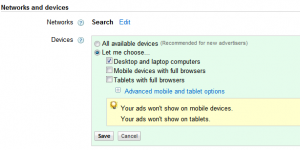
Now if you have a lot of campaigns it can be a huge pain to go through the web interface and make all these changes one by one. To change all of your active campaigns open AdWords Editor, login to your account, and navigate to the campaigns tab. Sort by active campaigns, and then select all active campaigns. Click on “Edit” next to “Devices” again, and again select only “Desktop and laptop computers”:
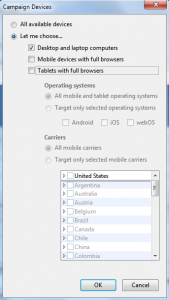
Now all you will have to do is upload your changes and the setting have been updated for all active campaigns.
To the hard way: creating a mobile dedicated PPC landing page. Google has released a quick and dirty mobile landing page creation tool, and for small businesses it’s a great way to get a mobile site up and running quickly. For large business though, the tool will never do and it’s going to be worth it to spend the money on a good mobile developer.
Here are five elements you should keep in mind as you work with your mobile developer on an optimized site:
- Keep it Simple – for a PPC landing page there should really only be one call to action (e.g. buy something or download this whitepaper)
- Remember people aren’t using a mouse – make the buttons big and easy to hit with your fingers
- Be a ruthless editor – prioritize your content, and eliminate anything that’s not absolutely necessary for mobile users
- Take advantage of GPS – instead of asking users to enter their information ask them to allow their phone’s GPS to fill in the info automatically
- Simplify Conversions – are there 3 steps to convert on a computer? Make it 2 or 1 on a mobile device
Don’t get left out in the AdWords cold. Make sure you’re ready for mobile campaigns by adjusting your settings or building mobile-specific PPC landing pages.
