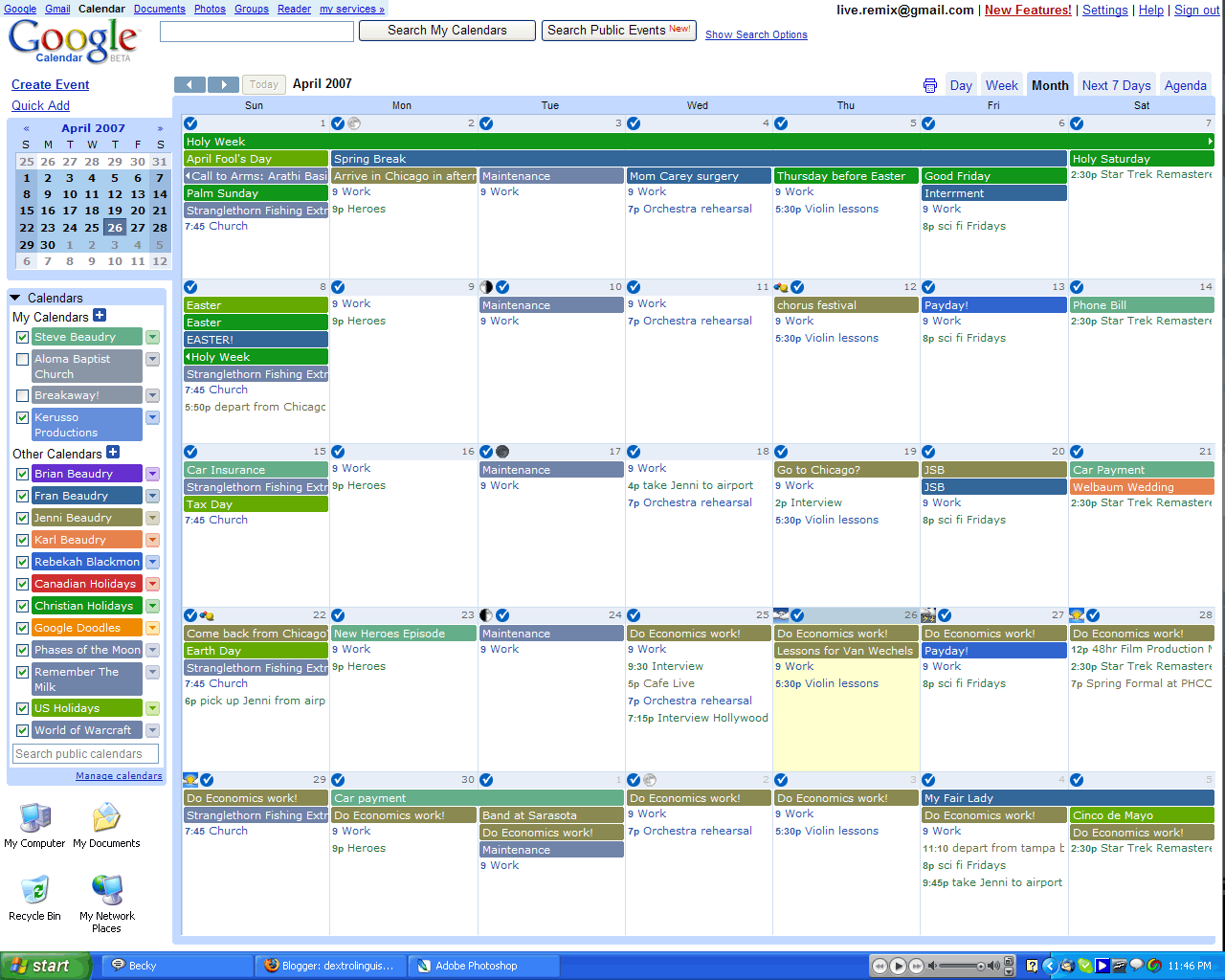5 Simple Editorial Calendar Tools for Content Marketing
by Anvil on June 6, 2014content marketingI am constantly asked which editorial calendar tools I recommend for content marketing, and sometimes people seem disappointed in my answer. They are expecting to hear some hot, cool, trendy social media klingon that will blow their mind. But honestly, we’re talking about calendars here. You really only need a couple of basic functions for it to work. If you can add events, color code them, and easily share them with your team members, I’d say you’re good to go. Some added features such as email notifications and assigning to team members will make your life easier, but are not necessary. Anything crazier than that is what I would call bloated software.
Below is the short list of which tools I recommend. To learn more about Anvil’s content marketing services, click here.
1. Basecamp
Price: Starts at $20/ month for basic
Key features:
- Color coded entries
- Can assign to team members
- Recurring events
- Shared calendars
- Syncs to Outlook, iCal, and Google Calendars
- Notifications
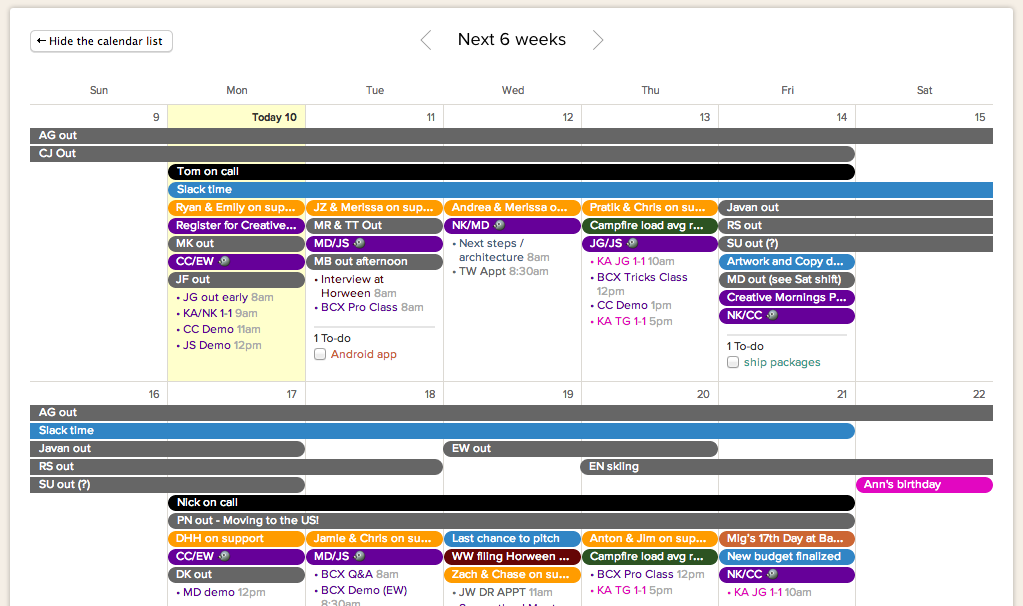 2. iCal
2. iCal
Price: Free if you are on a Mac
Key features:
- Color coded entries
- Quick event creation
- Email reminders
- Share calendars with team members
- Syncs with Outlook, Basecamp, and Google calendar
- Syncs with iPhone
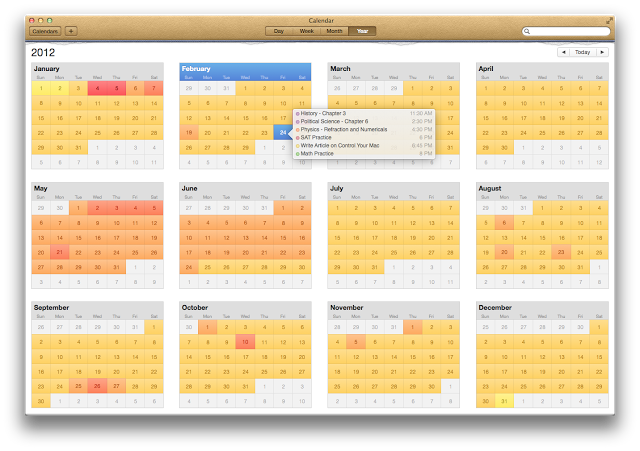
3. Outlook Shared Calendar
Price: Free if your company uses Office 365, or $90 per individual user
Key Features:
- Recurring events
- Shared calendars
- Syncs with other programs
- Color code entries
- Syncs with phone calendars
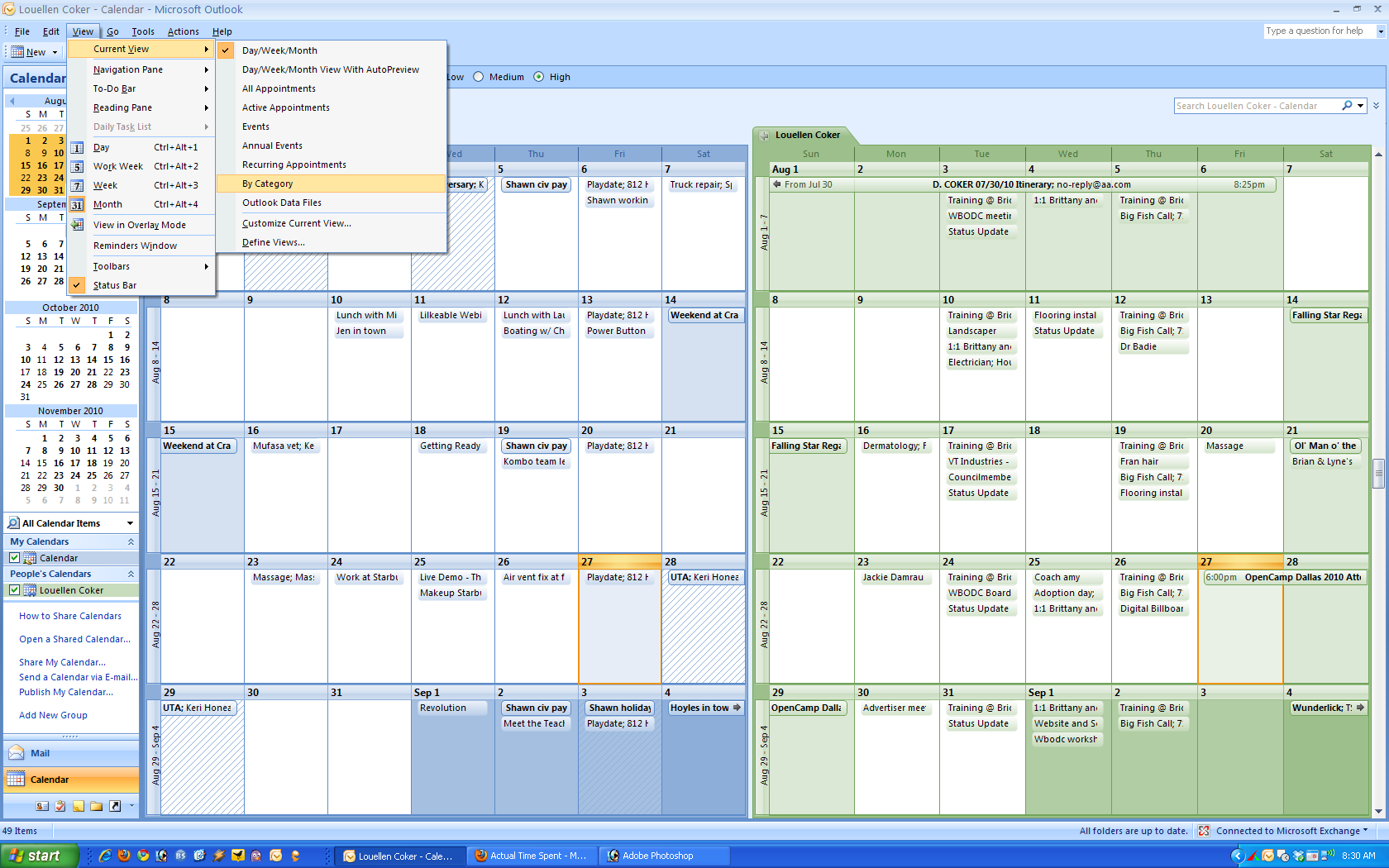 4. Excel
4. Excel
Price: Included in Office 365
Key features:
- Pre-made templates
- Can email as attachment
- Customizable look and feel
- Can save as a file locally or on a drive
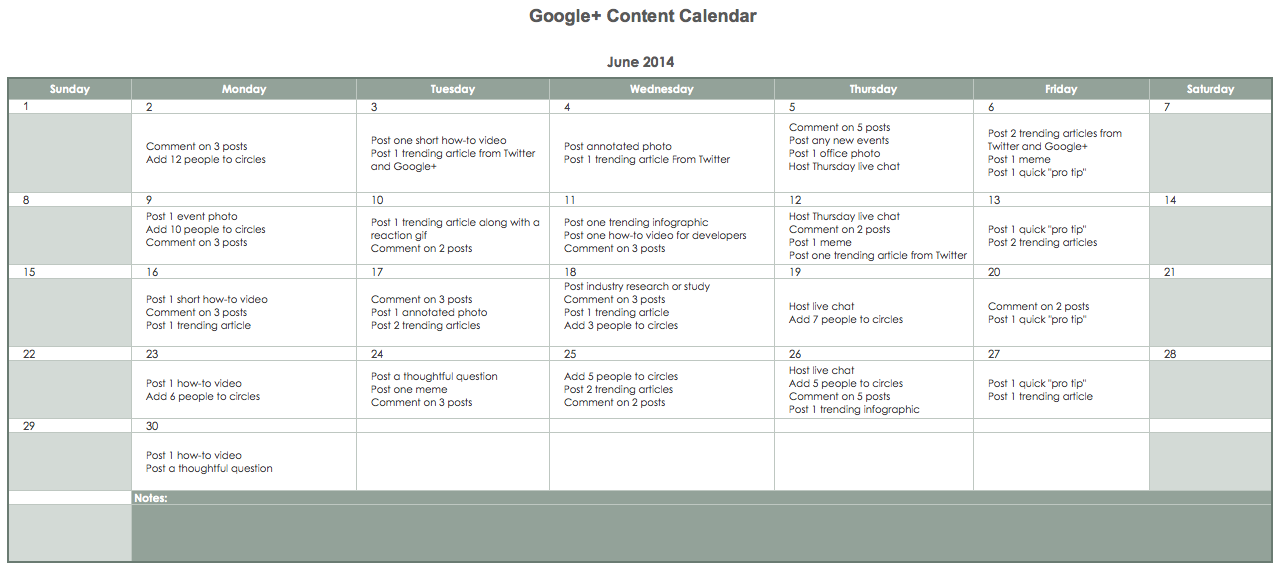 5. Google Docs Calendar
5. Google Docs Calendar
Price: free for all!
Key features:
- Share with team members
- Mobility
- Reminders and notifications
- Sync with desktop apps
- Sync with Basecamp, iCal, and Outlook