Google Authorship & You
by Anvil on December 13, 2012Search Engine OptimizationYou may have noticed more and more smiling faces recently in your search results like the examples below. You may have even asked yourself “How’d they do that?” – it is all part of Google’s attempt to give more credit to authors who take the steps to link themselves to their articles. This is called Google Authorship and it’s clear it’s going to start playing a bigger and bigger role moving forward.
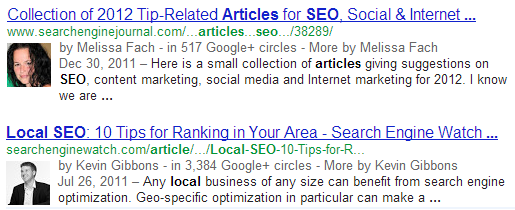
So what should you do if you are consistently creating content such as articles and blog posts and have the desire to show off your smile? It’s really pretty simple and just takes a few steps to get ahead of the authorship game.
Step 1: Make sure you have a Google+ profile and have fully filled it out.
Step 2: In your Google+ profile link to any website you are a contributor to under “Contributor to” in the “About” tab of your profile.
Step 3: Making the connection between the websites you contribute to and you to complete the circle.
- If you are a contributor to your work blog or a site you have an email that matches to the website domain (ex: brooke@www.anvilmediainc.com) go to https://plus.google.com/authorship and submit your email
- If you have articles on websites in which you don’t have an email connection for you can simply ensure the following code is on your byline on the blog post or article. Make sure to update “profile_url” with your Google+ profile URL and “Google” with your name.
- <a href=”[profile_url]?rel=author”>Google</a>
